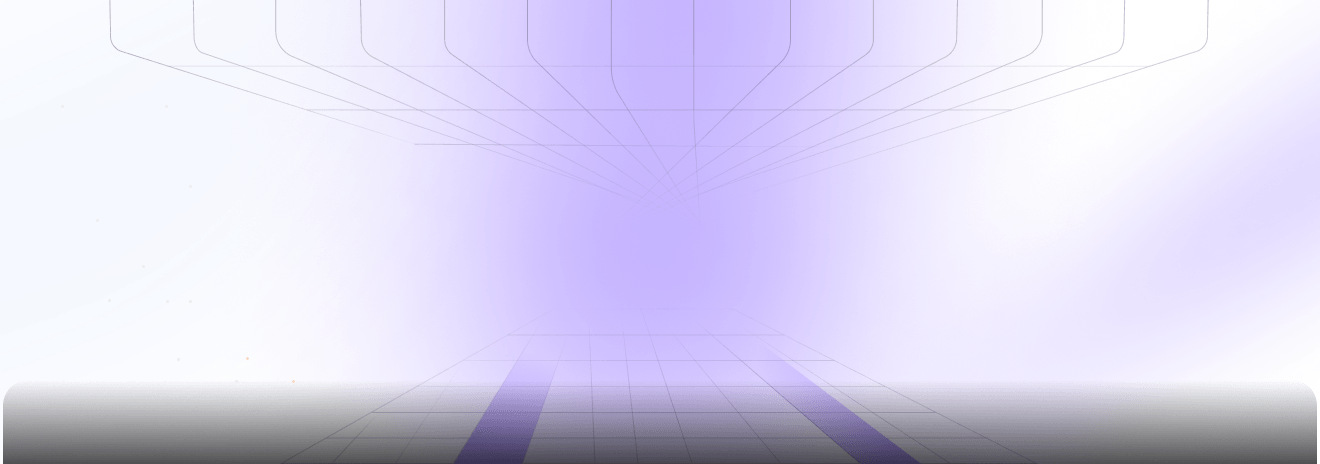lets you edit and write code with the AI. To edit, try selecting some code, click "Edit," and describe how the code should be changed. To generate completely new code, just type Command K without selecting anything. With great teams come great processes. Using our developer API, create and publish extensions to your organization.
Create your projects and start tracking time according
Create your projects and start tracking time according
Create your projects and start tracking time according
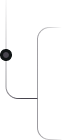
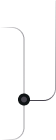
Progress lets you talk with an AI that sees your codebase. The chat can always see your current file and cursor, so you can ask it things like: "Is there a bug here?". You can add particular blocks of code to the context with Command+Shift+L or "@." You can chat with your entire codebase with Command+Enter.
Same-next day transfer to bank accounts

Same-next day transfer to bank accounts
Same-next day transfer to bank accounts
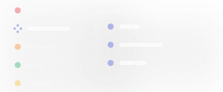
Same-next day transfer to bank accounts
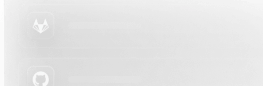
Same-next day transfer to bank accounts
Same-next day transfer to bank accounts
Create your projects and start tracking time according
Create your projects and start tracking time according
Create your projects and start tracking time according
Create your projects and start tracking time according
Create your projects and start tracking time according
Create your projects and start tracking time according
Create your projects and start tracking time according
Create your projects and start tracking time according
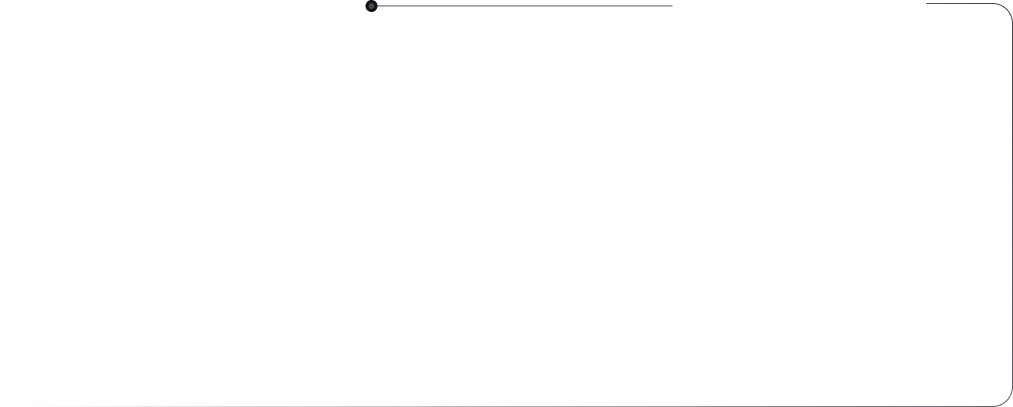
Progress lets you talk with an AI that sees your codebase. The chat can always see your current file and cursor, so you can ask it things like: "Is there a bug here?". You can add particular blocks of code to the context with Command+Shift+L or "@." You can chat with your entire codebase with Command+Enter.
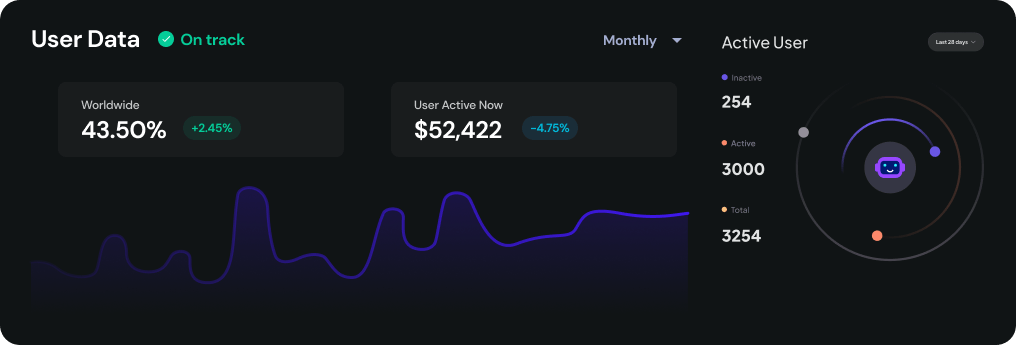
Create your projects and start tracking time according
Create your projects and start tracking time according
Create your projects and start tracking time according
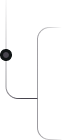
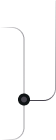
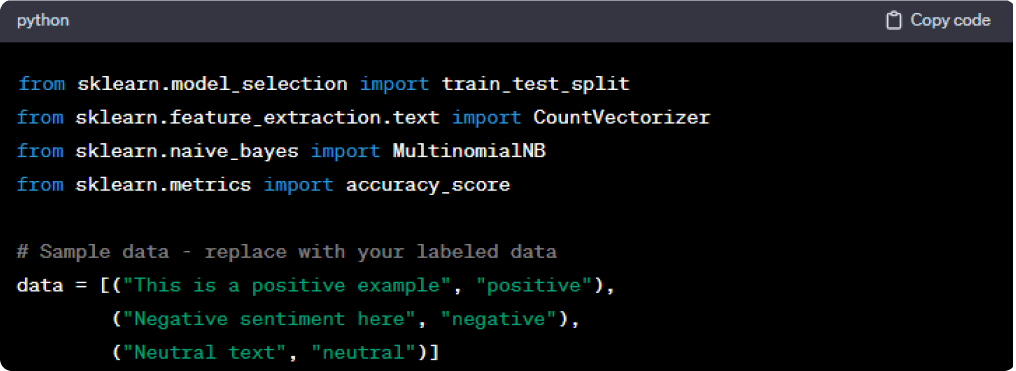
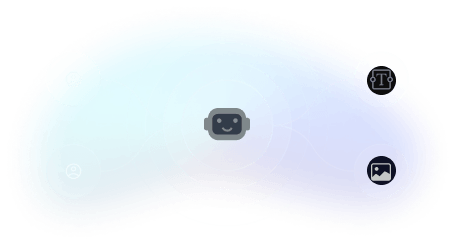
Progress lets you talk with an AI that sees your codebase. The chat can always see your current file and cursor, so you can ask it things like: "Is there a bug here?". You can add particular blocks
code to the context with Command+Shift+L or "@." You can chat with your entire codebase with Command+Enter.
Write 10x faster, engage your audience, & never struggle with the blank page again.
Get Started Now